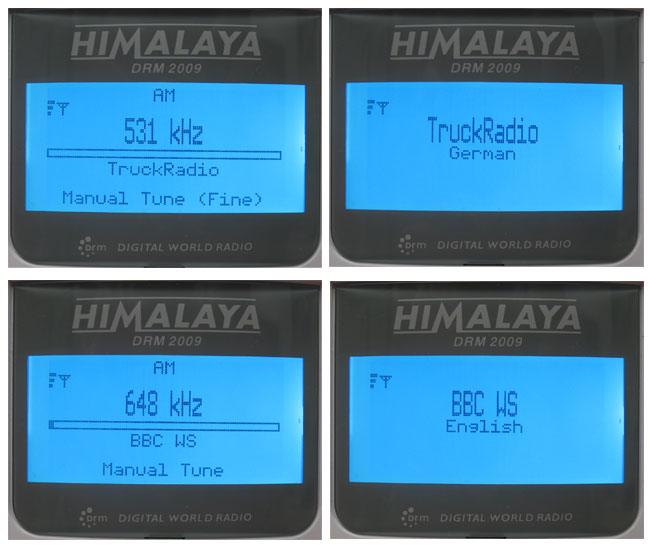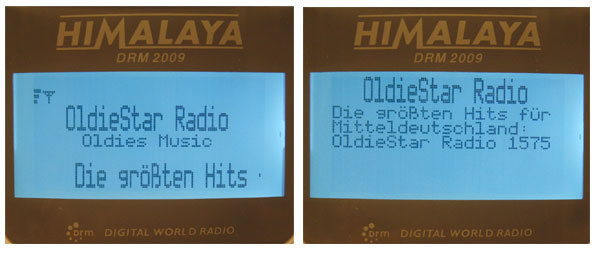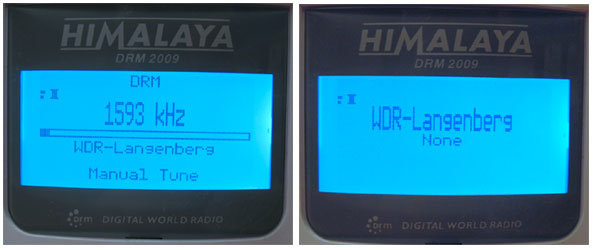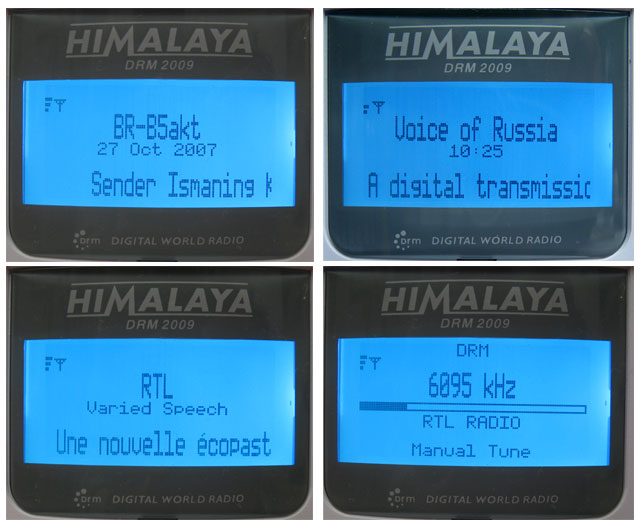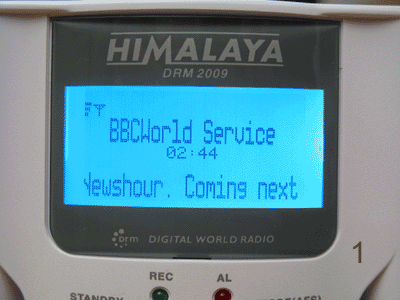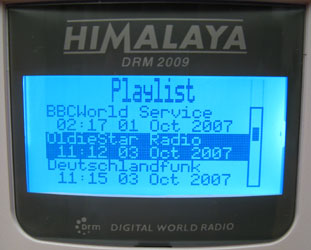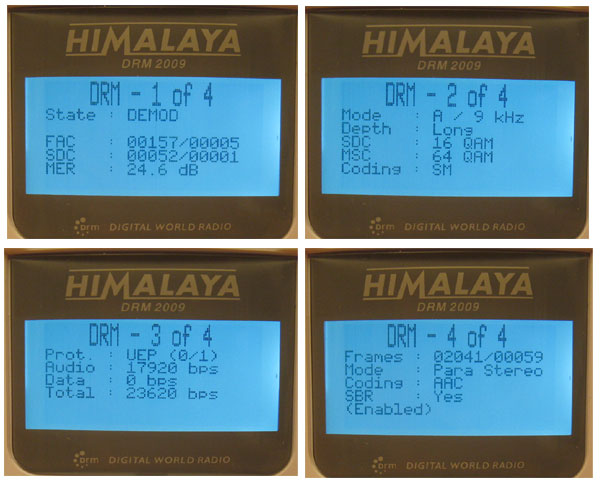|
|
deutsche Version | |
| Test Report Himalaya DRM 2009 | ||
|
|
||
| by Rainer Suckow, November 2007 | ||
| translation by Peter Senger, http://www.pfs-digitalradio.com/ | ||
|
|
||
| The Himalaya DRM 2009 is a multistandard receiver for AM and DRM on Long-, Medium- and Short-Wave, FM, DAB in Band III and L-Band. It uses the Radioscape module RS500.This report is mainly based on the practical usage of the receiver. | ||
|
|
||
|
The size of the DRM 2009 is 27x12.5x6 cm. Some
significant features from the front include the large display, the two
loudspeakers and the "Multi Function Button/MFB". The case is well shaped
and the foldable handle is very solid compared to other receivers. |
||
|
|
||
| The DRM 2009 has the following external connections: DC Input (7V, 0.7 A) Headphone output, digital audio output, USB Port (Type Mini-B 5-polig), SD Card and an external Antenna input. | ||
|
|
|
|
|
|
||
| The DRM 2009 works also with 4 baby batteries. After information of the manufacturer a minimum of 3 hours of operation is possible. A test with an accumulator was also successful. | ||
|
|
||
| Switching ON | |
|
After the first switch on the receiver scans automatically in all modes and bands. This takes some minutes depending on the amount of stations being found. In the DRM mode only those frequencies are scanned which have been known and stored in the factory.
The meaning of such scanning is only partly
understandable. The stations found are only a small portion of stations
exist in the bands. The five stations found after scanning in the analogue
AM bands represent only a fraction of those stations found when tuning
manually. |
|
 |
The Himalaya DRM 2009 is mainly operated by the Multi Function Button/MFB which can be turned and pressed. Programs can be activated, menus selected and all settings be done. The operation is intuitive and well supported by the menus. To move back in the menu only BACK has to be pushed. All other push buttons are well identified and don't need an explanation here. One or the other characteristic will be explained in the following text. On the top left hand side of the display the signal strength his indicated, unfortunately with very small icons. Five icons indicate best reception quality. The symbol of the used antenna type is indicated on the right hand side of the icons: Telescopic or internal Ferrite Antenna. If Long- or Medium-Wave frequencies are received the symbol of the Ferrite Antenna is displayed.
|
|
The audio issue
|
|
In the typical daytime use like in
an office, when deploying DRM with loudspeakers at average volume settings,
the disturbance is not audible. In contrast, at a silent night, when
listening with low volume through the loudspeakers, the disturbance is
distracting. |
|
The disturbance is different in each
reception mode. When DRM is received, a buzz is audible, modulated in the
display refresh rate. DAB and FM reception are disturbed by a whistling
noise. This whistle is less annoying in AM reception mode. It is stronger
in the right hand loudspeaker than in the left hand one and, in FM mode,
slightly audible on the right hand loudspeaker, even when the headphone is
plugged in and the loudspeakers should be silent. This could be an
indication of interference in the AF part. |
|
AM Reception By pushing the MODE button different reception modes can be selected one after another. We start with the classical AM reception.The first scanning has also found some AM stations which are displayed, only the procedure is not known why only these stations have been selected. It is better to use the manual tuning for AM as well as for all other modes. To tune manually the MFB has to be pushed and kept down for one - two seconds until the display indicates "Manual Tune". By turning the MFB the frequency can be adjusted depending on the frequency range. For Longwave the steps are 3 kHz, for Mediumwave 9 kHz and for Shortwave 5 kHz. By pushing the MFB again for a short time, the frequency tuning step can then be set to 1 kHz as a "Fine Tune" option. It is recommended to store the favourite stations on the ten positions for fast access. The reception quality is in general convincing. The
Himalaya is also with the internal Ferrite Antenna sufficiently sensitive.
E.g. the reception of the Youth program of the BR on 801 kHz could be well
received South of Berlin. |
|
|
|
|
|
But he Medium Wave is not anymore analogue only. Station names can be displayed thanks to AMSS. This was tested with Truckradio on 531 kHz and BBC on 648 kHz. |
|
|
|
FM Reception |
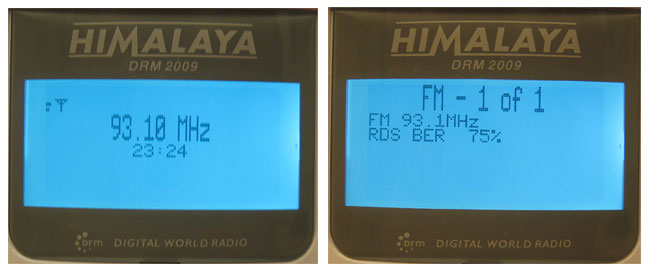 |
| The display shows the reception of 93.1 MHz with the Telescopic antenna. The signal is noisy and a RDS reception is not possible. In the left hand picture the RDS error rate of 75% is shown (very unstable). |
 |
|
After connecting a simple indoor Dipole Antenna the FM reception improves considerable with full RDS reception and 0% error rate. |
|
In the FM mode the meaning of the signal strength indication is not always clear when four bars are indicated but the reception quality is poor and not sufficiant for RDS-decoding. The himalaya needs a good receiving signal for perfect RDS reception. |
|
During the FM reception a disadvantage of the menu operation becomes obvious: six steps are needed to change in the third sub-menu from stereo to mono. |
|
|
|
DAB Reception |
|
|
|
For the first DAB test both receivers were placed at
the same location and the telescopic antenna put in the same direction.
After the scanning both receivers found the same amount of DAB stations. When receiving a DAB station the Pure starts first with audio decoding but still interrupted. At a signal indication of 55 on the Pure display the Himalaya starts also to decode. From signal strength 65 on the Pure display both receivers decode the DAB station without interruption of the audio quality. It can be assumed that both receivers are equal. In a second test both receivers were connected to an external antenna and the results were the same. |
|
|
|
DRM Reception To tune to a DRM station it is also possible to scan in the DRM mode. As the success depends on many different factors, it is recommended to search also for known stations. For this the MFB has to be pushed until "Manual Tune" appears on the display. Now the desired frequency can be tuned. As already explained for AM tuning it is recommended that the most favoured frequencies are stored under the ten positions. When receiving DRM the Himalaya shows all the possibilities. The audio signal is missing some lower frequencies because of the loudspeakers but with sufficient loudness. |
|
|
| The associated data such as text are displayed as floating text under the station name. If the EPG button is pressed and hold for ca. 3 seconds the floating text will be shown in a block. |
|
|
|
DRM Reception Test To evaluate the reception quality under realistic and repeatable conditions the Himalaya DRM 2009 was compared with different receivers which were connected to different antennas. DRM Test with Internal Ferrite Antenna The test of the internal Ferrite Antenna was done by comparing the Himalaya DRM 2009 with a DRM modified SONY 7600 G and PC decoding. Receiving the quasi local station DLF on 855 kHz and the far away station BBC 1296 kHz both receivers showed stable and equal results. |
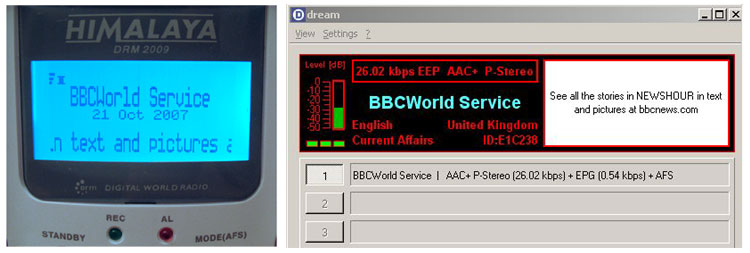 |
|
|
| Left the Display of the Himalaya, right the Screenshot at the PC. Both receivers are tuned to 1296 kHz. |
|
|
|
A real challenge fort his antenna configuration is the reception of WDR 1593 kHz from Langenberg, some 460 km away. Whereas the reception with the SONY is not stable shows the Himalaya a constant decoding of the SDC and the station label. Audio could not be decoded over this long distance. |
| DRM Test with Telescopic Antenna |
| Also for this test the comparison was done with the SONY 7600G. The reception of DW on 3995 kHz was a bit better, maybe because of the remarkable longer antenna. |
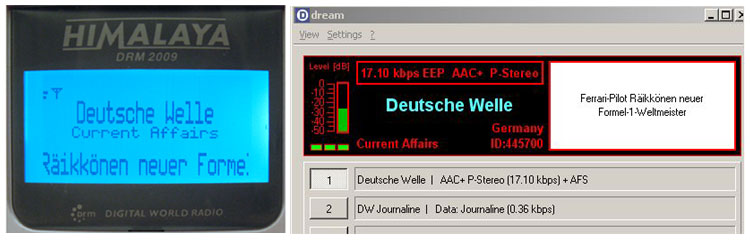 |
|
When receiving RTL on 5990 kHz and 6095 kHz as well
BR on 6085 kHz both receivers showed identical results. This was
satisfying as all DRM frequencies could be received.
|
|
External Antenna (Magnetic Loop)
The first test with an external antenna was done with a self-made Magnetic Loop antenna. As receiver a very good SDR drb300 receiver was used. For the Medium Wave comparison the transmitter WDR Langenberg on 1593 kHz was used. Reception over 460 km distance is for both receivers a big challenge. A continuous uninterrupted reception would be South of Berlin only possible with a huge effort. But surprise: Whereas the receiver drb30 decoded the
audio only with long pauses was the period with the Himalaya 2009 much
longer with less interruptions. This confirms an experience which was made
with the Truckbox that receivers with the RS500 module are decoding audio
in critical reception conditions faster and more reliable. Although the
reception signal arrives in good quality at the PC, the decoding software
not so good. |
|
|
|
|
| The RTL frequencies 5990 kHz and 6095 kHz as well as B5 on 6085 kHz were tested with a Magnetic Loop Antenna. The results of the drb30 and Himalaya DRM 2009 are in general equal. |
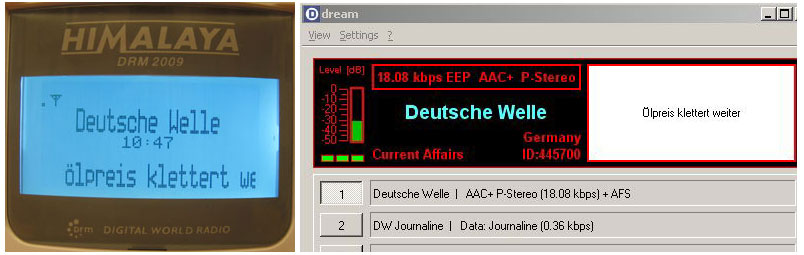 |
|
When receiving Deutsche Welle on 7275 kHz the combination of drb30 with Dream was advantageous. The audio signal was much longer decoded than with the Himalaya. Obviously the excellent sensitivity of the drb30 is the reason. |
|
First (Pleasant) Surprise with DRM Reception
A Medium Wave scan during evening hours showed suddenly the station name "SWR>>cont.ra<<. And really the SWR station on 1485 could be received with its station name over a distance of some 600 km. |
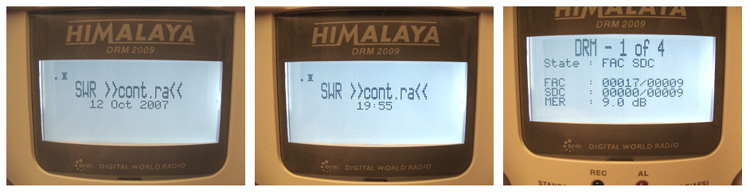 |
| The pictures show clearly the station name, date, time and SNR value of 9 dB. Compared with the receiver drb30 and a magnetic loop antenna that gave identical values, it proves the Ferrite antenna and the DRM2009 receiver are both very well done. |
|
Second (Pleasant) Surprise with DRM Reception The external antenna was disconnected during the reception of the BBC on 1296 kHz. The signal strength with the telescopic antenna was not sufficient but after ten seconds the Himalaya indicated that it is scanning for alternative frequencies and found the BBC on FM 90.20 MHz. It shows the success of AFS implementation. |
|
|
|
With this AFS experience, it was tested on another
frequency. The receiver switched from Deutschlandfunk with DRM on 855 kHz
to FM on 97.7 MHz after 10 seconds searching. AFS functions also with DAB (Inforadio on 8C) switched to FM (Inforadio on 93.1 MHz) or even in DRM mode only with the BBC on 1296 kHz switching to BBC on 5875 kHz. |
|
|
|
Playlist Modus
In the play list mode data from the SDCard can be played. This worked very well even with mp3 files encoded with different bit rates. |
|
|
|
|
|
But this mode is also very good for a completely different usage: as log book for the DRM reception. The audio recording in DRM mode can be started at any time by just pressing the record button. The recorded audio file on the SDCard contains also the station name, date and time. A nice registration of reception results. The recording of content as well as the time shifting both worked perfectly. |
|
| Interesting | |
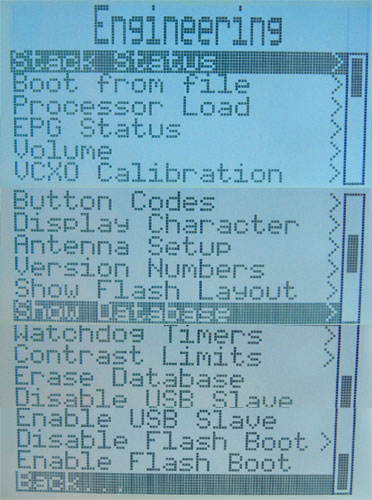 |
If "Setting" is selected in the menu and the MFB is held down, the "Engineering Menu" appears. Here a lot of information and settings are possible. But attention! Some functions are not documented and could reduce the functionality of the Himalaya 2009. Everybody is responsible for using these functions!
|
| Very interesting ist he information about each transmission mode. This is achieved via the "Stack Status". | |
|
|
|
|
Whereas for the AM reception only the frequency is
shown are for the DRM reception many information displayed. Also in the Engineering mode the usage of the internal Ferrite Antenna can be changed. In the setting by the manufacturer the Ferrite Antenna is used for all frequencies up to 1710 kHz. If this function is disabled in engineering menu under "Antenna Setup" the reception via an external antenna is also possible for lower frequencies. |
|
| If the Himalaya DRM 2009 is connected with a PC via the USB port, the SDCard can be accessed. In this case the Himalaya works like a SDCard reader. It is not known if this interface gives also access to the firmware. | |
|
|
 |
| Firmware update is possible with the SDCard. For this the SDCard with the Firmware will be plugged in the slot. Now the "Update display" appears and the steps for updating can be followed. | |
|
|
| Proposals for Improvement |
| If the power plug is taken out during operation and provided batteries are in place the receiver starts again to switch on. This does also happen the other way round. Plugging the power supply in the receiver during battery operation the reception is interrupted and the receiver starts again. This should be avoided in one of the next receiver generation for always uninterrupted operation. |
| Already with the next firmware upgrade the indication of reception quality in DRM and DAB mode should be increased. The SNR value for DRM reception and the quality value for DAB reception should be permanently or at least if desired indicated. The values are available as can be seen under the Stack Status in the engineering menu. |
| Also with software a direct switching to the same frequency between DRM and AM should be possible. The Truckbox shows that this is possible. With this feature the listener has the possibility to check in AM mode if the reception on DRM does not work and can locate a local noise source. |
|
A third improvement could be the permanent indication
of the reception mode. If possible a fourth modification could be done by putting the switching between Ferrite and Telescopic Antenna directly in the Setting Menu. |
| The antenna input socket should be placed at a later version when the hardware is changed on the side of the box. The present solution is not very good if the receiver is used in a tilted position as the load of the receiver could damage the external antenna plug. |